Why Choose Us?
- Competitive Prices
- Hands on Support
Red Lion Crimson 2.1 programming software

Crimson 2.1 from Red Lion Controls is their most up to date programming software for their award-winning panel meters and PID controllers, including PXU meters and controllers, PAX, PAX2, EPAX, LPAX, LD, CUB5, and ICM8.
Programming, file storage and updates for Red Lion meters and controllers is easy and cost effective with Crimson 2.1’s simple to use interface. Refer to the product specification for the communication standard required to download databases from Crimson 2.1.
User Note: Existing PXU customers who have previously developed using Crimson 2.0 will need to re-create the database in Crimson 2.1. All other customers will be able to convert Crimson 2.0 databases to Crimson 2.1 databases using the utility provided in the application.
Software Note: Crimson 2.0 is still available for customers requiring programming software for older panel meters, PID controllers or HMI products. Official support (additions and changes) for Crimson 2.0 will cease on March 31, 2018.
Crimson 2.1 Download
- Crimson 2.1, Build 2.1.0.700 (26M)
Click here for Crimson 2.1 Revision History (Opens in a new window)
Note: This build requires a PC running Windows XP or later. Tablet PCs are not supported at this time. Crimson 2 may experience problems running under Windows 10 with touch screen or pen support enabled. These features are not supported at this time, and will not allow Crimson to start when they are enabled.
Installing Crimson 2.1 software is easy:
1. Right-click on the Download link below and select Save As
2. Select a suitable directory on your PC to save the file
3. When the download is complete, run the file to install
If you have a previous version of Crimson 2.1 for Panel Meters installed on your system, you must first uninstall the program using the Windows "Add or remove programs" utility before installing this version of Crimson 2.1 for Panel Meters.
Vista Users: In addition to downloading and installing the above file, download and unzip this file. Copy the Device folder it creates into this folder: C:\Program Files\Red Lion Controls\Crimson 2.1
Click here to download drivers file (6KB)
Tech Notes:
USB Driver Installation Guide (324KB)
CBLUSB23 Driver Installation Guide (425KB)






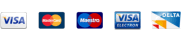
Our Social Media Channels